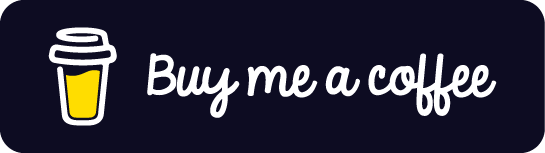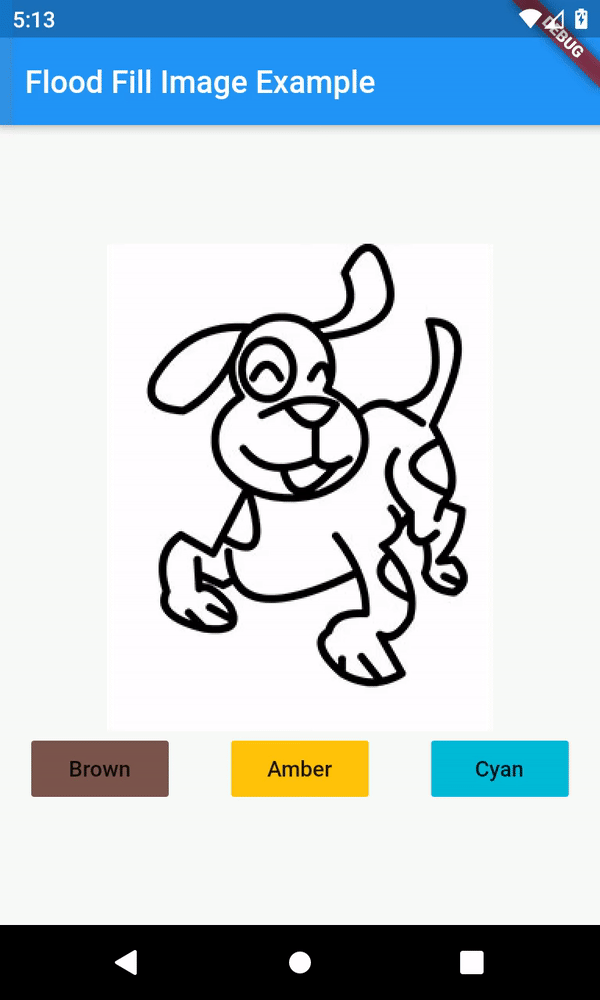
Have you ever wondered how paint bucket in an image editor software like photoshop works? The answer is by using an algorithm called Flood Fill. It is an algorithm that determines the area connected to a given node in a multi-dimensional array. Flood fill algorithm can be use also in games such as match three type of games wherein you tap and match similar artifacts for chain response.
The Code
The original code was from J. Dunlap who made the Queue-Linear Flood Fill Algorithm which was also ported on different language/platform such as java and android by other devs. Today I decided to join the ride and port it into Flutter.
The code that I used was base from the Android port by DarrinPSmith.
I’ll explain first and list some important changes I made to make it work in Flutter with the help of image library as our flutter dependency.
- Remove the pixels array since we will just directly use the image getter and setter pixel methods to access each pixel.
- Add alpha channel to detect transparency with png.
- Use the image getter methods getRed , getGreen , getBlue and getAlpha to get the color channels instead of using custom bitwise operators.
- Use image getRgba method to get the rgba int value of flutter color.
Here’s the complete code for the Flutter port.
//Original algorithm by J. Dunlap queuelinearfloodfill.aspx
//Java port by Owen Kaluza
//Android port by Darrin Smith (Standard Android)
//Flutter port by Garlen Javier
import 'dart:async';
import 'dart:collection';
import 'dart:ui';
import 'package:image/image.dart' as img;
class QueueLinearFloodFiller {
img.Image image;
int _width = 0;
int _height = 0;
int _cachedWidth = -1;
int _cachedHeight = -1;
int _fillColor = 0;
int _tolerance = 8;
List<int> _startColor = [0, 0, 0, 0];
List<bool> _pixelsChecked;
Queue<_FloodFillRange> _ranges;
QueueLinearFloodFiller(img.Image imgVal, int newColor) {
image = imgVal;
_width = image.width;
_height = image.height;
setFillColor(newColor);
}
void resize(Size size) {
if (_cachedWidth != size.width.toInt() ||
_cachedHeight != size.height.toInt()) {
image = img.copyResize(image,
width: size.width.toInt(), height: size.height.toInt());
_width = image.width;
_height = image.height;
_cachedWidth = _width;
_cachedHeight = _height;
}
}
void setTargetColor(int targetColor) {
_startColor[0] = img.getRed(targetColor);
_startColor[1] = img.getGreen(targetColor);
_startColor[2] = img.getBlue(targetColor);
_startColor[3] = img.getAlpha(targetColor);
}
void setTolerance(int value) {
_tolerance = value.clamp(0, 100);
}
int getFillColor() {
return _fillColor;
}
void setFillColor(int value) {
_fillColor = value;
}
void _prepare() {
// Called before starting flood-fill
_pixelsChecked = List<bool>.filled(_width * _height, false);
_ranges = Queue<_FloodFillRange>();
}
// Fills the specified point on the bitmap with the currently selected fill
// color.
// int x, int y: The starting coords for the fill
Future<void> floodFill(int x, int y) async {
// Setup
_prepare();
if (_startColor[0] == 0) {
// ***Get starting color.
int startPixel = image.getPixelSafe(x, y);
_startColor[0] = img.getRed(startPixel);
_startColor[1] = img.getGreen(startPixel);
_startColor[2] = img.getBlue(startPixel);
}
// ***Do first call to floodfill.
_linearFill(x, y);
// ***Call floodfill routine while floodfill _ranges still exist on the
// queue
_FloodFillRange range;
while (_ranges.length > 0) {
// **Get Next Range Off the Queue
range = _ranges.removeFirst();
// **Check Above and Below Each Pixel in the Floodfill Range
int downPxIdx = (_width * (range.y + 1)) + range.startX;
int upPxIdx = (_width * (range.y - 1)) + range.startX;
int upY = range.y - 1; // so we can pass the y coord by ref
int downY = range.y + 1;
for (int i = range.startX; i <= range.endX; i++) {
// *Start Fill Upwards
// if we're not above the top of the bitmap and the pixel above
// this one is within the color tolerance
if (range.y > 0 && (!_pixelsChecked[upPxIdx]) && _checkPixel(i, upY)) {
_linearFill(i, upY);
}
// *Start Fill Downwards
// if we're not below the bottom of the bitmap and the pixel
// below this one is within the color tolerance
if (range.y < (_height - 1) &&
(!_pixelsChecked[downPxIdx]) &&
_checkPixel(i, downY)) {
_linearFill(i, downY);
}
downPxIdx++;
upPxIdx++;
}
}
}
// Finds the furthermost left and right boundaries of the fill area
// on a given y coordinate, starting from a given x coordinate, filling as
// it goes.
// Adds the resulting horizontal range to the queue of floodfill _ranges,
// to be processed in the main loop.
//
// int x, int y: The starting coords
void _linearFill(int x, int y) {
// ***Find Left Edge of Color Area
int lFillLoc = x; // the location to check/fill on the left
int pxIdx = (_width * y) + x;
while (true) {
// **fill with the color
//pixels[pxIdx] = _fillColor;
image.setPixelSafe(lFillLoc, y, _fillColor);
// **indicate that this pixel has already been checked and filled
_pixelsChecked[pxIdx] = true;
// **de-increment
lFillLoc--; // de-increment counter
pxIdx--; // de-increment pixel index
// **exit loop if we're at edge of bitmap or color area
if (lFillLoc < 0 ||
(_pixelsChecked[pxIdx]) ||
!_checkPixel(lFillLoc, y)) {
break;
}
}
lFillLoc++;
// ***Find Right Edge of Color Area
int rFillLoc = x; // the location to check/fill on the left
pxIdx = (_width * y) + x;
while (true) {
// **fill with the color
image.setPixelSafe(rFillLoc, y, _fillColor);
// **indicate that this pixel has already been checked and filled
_pixelsChecked[pxIdx] = true;
// **increment
rFillLoc++; // increment counter
pxIdx++; // increment pixel index
// **exit loop if we're at edge of bitmap or color area
if (rFillLoc >= _width ||
_pixelsChecked[pxIdx] ||
!_checkPixel(rFillLoc, y)) {
break;
}
}
rFillLoc--;
// add range to queue
_FloodFillRange r = new _FloodFillRange(lFillLoc, rFillLoc, y);
_ranges.add(r);
}
// Sees if a pixel is within the color tolerance range.
bool _checkPixel(int x, int y) {
int pixelColor = image.getPixelSafe(x, y);
int red = img.getRed(pixelColor);
int green = img.getGreen(pixelColor);
int blue = img.getBlue(pixelColor);
int alpha = img.getAlpha(pixelColor);
return (red >= (_startColor[0] - _tolerance) &&
red <= (_startColor[0] + _tolerance) &&
green >= (_startColor[1] - _tolerance) &&
green <= (_startColor[1] + _tolerance) &&
blue >= (_startColor[2] - _tolerance) &&
blue <= (_startColor[2] + _tolerance) &&
alpha >= (_startColor[3] - _tolerance) &&
alpha <= (_startColor[3] + _tolerance));
}
}
// Represents a linear range to be filled and branched from.
class _FloodFillRange {
int startX;
int endX;
int y;
_FloodFillRange(int startX, int endX, int yPos) {
this.startX = startX;
this.endX = endX;
this.y = yPos;
}
}With all that has been said, I made a flutter package that you can use for your convenience. Cheers!
Flutter Package: Flood Fill Image